
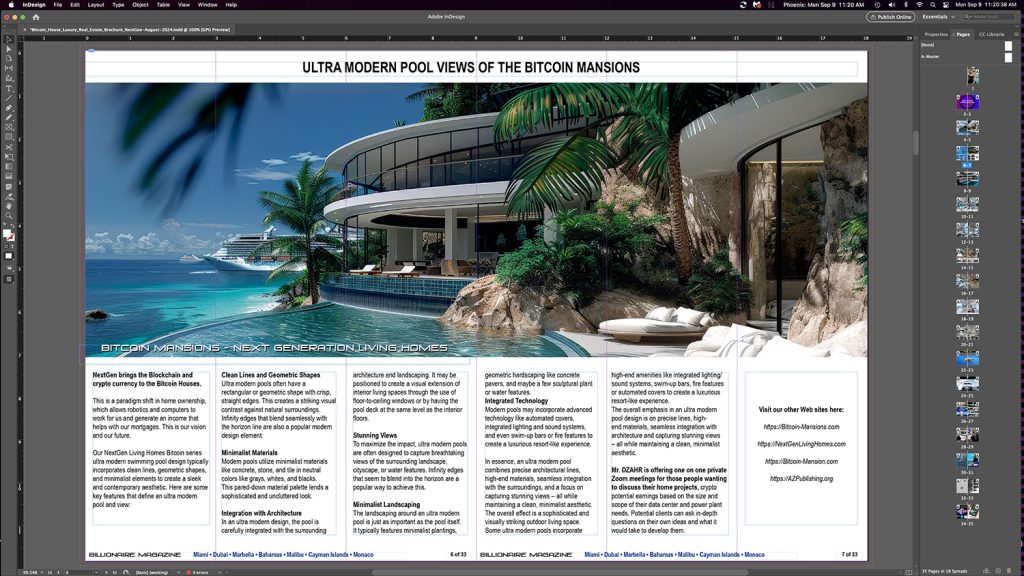
BILLIONAIRE MAGAZINE Specs for your Layout
Artwork-Setup
On this page we cover the most important technical details your supplied file will have to include, and how you can achieve that. It is very important that you prepare all the elements of your design separately before you begin to make a composition and that you use the right software. See the sections below for more information on your magazine layout and design. 
Sizes (No bleeds are required for digital formats) All files must be RGB color space
Our Magazine is designed using inDesign – Adobe creative suite
Full Page dimension: 9 inches Wide X 11.8 inches Tall (send us a JPEG file at 150 dpi)
Double Page Spread: 18 inches Wide X 11.8 inches Tall (send us a JPEG file at 150 dpi)
1/2 Page: Horizontal 9 inches Wide X 5.9 inches Tall (send us a JPEG file at 150 dpi)
1/4 Page: Horizontal 4.5 inches Wide X 5.9 inches Tall (send us a JPEG file at 150 dpi)
Our Preferred Content Font is Arial Narrow 12 pts with line spacing at 14.4 pts
You can use special FONTS in a TEXT LOGO or SPECIAL lettering for displaying an important notice over an image. Do not layout your FONTS within the JPEG files as these Fonts are unreadable by a computer.
Many users enable computer readers to read TEXT on a page, so we need the TEXT to be LIVE not embedded in an image file. 
Additionally you can send us a Sample PDF LAYOUT showing what your layout should look like. You must supply all fonts used within your PDF doc as separate files. Word doc or TEXT files will be overlayed over the JPEGS (All fonts must be sent to us as separate files)
Deadlines
Space reservation is generally up to the 15th of the month previous to the month of the publication. Copy deadline may vary with artwork format supplied, around the 20th of each month.
Technical specs for print ready artwork
All print ready artwork supplied must be in PDF format, generated with the correct settings for the computer to plate conversion for rotative printing process. InDesign files are only accepted with their fonts and linked images and may not be readable due to version differences.
SUPPORTED
Text files – All text must be supplied in Microsoft Word doc. or other simple text file (or email) fully edited.
Images – All images including logos must be supplied as a separate image file. Logos may be EPS, JPEG, TIF or Illustrator (EPS) format. All images must be sent as a separate TIF or JPEG file. Please note that images that are inserted into text files i.e. a Microsoft Word document, are not useable.
TIF and JPEG files must be 150dpi at final output size. TIF files must be 8 bit per channel and should not include alpha channels, layers, clipping paths, transparencies or masks.
Detailed Artwork Supply Directions
Once you have reserved advertising space in Billionaire Magazine, we can help you through the production process by designing your artwork or by pointing you in the right direction for making your own design. Our publication is published in high quality so all editorial and advertising content goes through rigorous control to ensure optimum RGB reproduction.
IMAGES
HOW TO WORK WITH IMAGES IN A DESIGN COMPOSITION
The first and most important element of any artwork is the imagery included. No matter what content you choose for your design if the image quality is not adequate, your artwork will reflect negatively on your company and the magazine. We require all images included to be high resolution and clearly high quality. What does this mean?
YOUR IMAGE QUALITY CHECK LIST
Photography qualities are met: sufficient lighting, no pixelation, clarity of detail when zoomed in, sharp contrasts. The larger the image will be printed, the more these factors become important. If you have doubts about your main image quality, you can always consult with us.
VIEWING ON DIFFERENT DEVICES AND MONITORS
Not all monitors have the same Gamma setting whether you are viewing on a PC or Mac computer or Laptop, nor do mobile phones and tablets. The shift in color can range changing skin tones when using uncalibrated devices. To assure optimum Best color reproductions we adhere to strict monitor calibrations every 6 months or as needed, in order to deliver the best visual results on any device. While there is no perfect viewing on every device, we expect perfect color viewing on devices less than 3-5 years old. Additionally, while different Browsers have been known to show different color variations it’s important to see which browsers are most agreeable to your color preference.
Set your resolution: Convert all your images to 150dpi before you start working with them in your layout. This is a good time to check that your files are sufficient quality for the size required for the layout dimensions of our magazine. Check your original pixel size and assure the resolution is set to 150 dpi.
COPY – CONTENT
ABOUT THE TEXT YOU INCLUDE
It is very important that you work with text that is fully checked and double-checked for mistakes. Even if English is not your native language, once you put your message in English, it is expected that it is grammatically and stylistically correct. We are happy to advise on your copy, just send us a separate text file before you begin creating your composition. We expect a fully translated and composed copy. If you have trouble with that, for your complete peace of mind, we can also provide translation and copywriting as a separate paid-for service.
COLORS
MAKE SURE YOUR COLORS ARE RIGHT
All colors have to be set in RGB for the digital magazine. Pantone colors are and not processable as a separate file they must be imported and embedded in your RGB JPEG file. Make sure all your swatches are set up in RGB and that all links brought into the file are set up as RGB.
POSSIBLE UNINTENTIONAL COLOR ERRORS
EPS (for example logo) files often contain Pantone colors which are embedded in the print ready PDF automatically. This will flag the file through our checking process and we will return it with a request for the error to be fixed. Sometimes you may pick a color from a picture that was linked as an RGB file and the swatch created will be created in RGB. It is our recommendation for you to convert and save all files you plan to include in your layout to RGB so at the time of file creation nothing goes wrong.
LAYOUT
THE INS AND OUTS OF LAYING OUT
Depending on the format of your advertising, we supply you with the full specs regarding the sizes above. In case you choose to design a double or full page,. Your content on the page should fit within the page size listed above, no trim is required. In case of a double page, you will also have to review and look at the center dotted line, dividing line between the two pages into consideration when you create your double page layout and design.
In case of a framed advertisement size, (half-page or quarter-page) you don’t have to worry about trim and bleed, you can work to the full size as a box. Your design will have white space around it once placed in the magazine layout.
1/2 Page: Horizontal 9 inches Wide X 5.9 inches Tall (send us a JPEG file at 150 dpi)
1/4 Page: Horizontal 4.5 inches Wide X 5.9 inches Tall (send us a JPEG file at 150 dpi)
YOUR LAYOUT CHECK LIST FOR TRIMMED SIZES (FULL PAGE)
SIZE Set document size to actual magazine size given 9 inches Wide X 11.8 inches Tall for a full page. A double-page should be set up as 2x full pages, facing. Double Page Spread: 18 inches Wide X 11.8 inches Tall (send us a JPEG file at 150 dpi)
QUIET-AREA Set a minimum of 10mm margin on all sides within your document and don’t place text in this area. Try to align all your content to this margin for the composition to have an organized feel. Content ’stuck’ to the sides without a ½ inch margin makes your artwork look unattractive and unprofessional.
TEXT SIZE Large text is great to grab attention but remember to keep it in check. There is a certain size that the human eye will no longer focus on when scanning a page. If a block of text is too large, it may be missed. Same is true when the text blocks are disorganized or are too close to each other. Organize your text so the larger lead is fairly centered on the page and body text is not too large and has quiet-space around it so it is comfortable to read.
SOFTWARE
WHAT IS EACH PROGRAM DESIGNED FOR?
We recommend that you use the programs of the Adobe Suite for your designs. It comprises of many different software that serve to perform the different tasks of the design stages. For optimum results, you should use each program for what it is created for!
• Adobe Photoshop For photo editing, preparing images for the correct resolution, size and color mode. Making cutouts and saving in the correct image format.
• Adobe Illustrator To create and prepare vector images such as logos and drawings.
• Adobe InDesign To create the layout and composition for books, pages or posters.
PDF FILE
HOW TO EXPORT TO PRINT-READY PDF?
Once your design is final, created in Adobe InDesign, press File –> Export and choose ‘Adobe PDF (Print) as format. This will open the panel where you can adjust the settings for your print-ready PDF.
• Choosing the ‘High-Quality Print’ preset should include most settings already preselected that you need for the print-ready file, but make sure to adjust the following options correctly:
• COMPATIBILITY
Acrobat 4 (PDF 1.3)
• GENERAL
Pages: Export as ‘Pages’ (in case of a double page design it’s important not to export as a ‘Spread’)
• COMPRESSION
Color and Grayscale images down sampling to 150 pixels per inch
Compression: ‘Automatic (JPEG)’
Image Quality: Maximum
• NO MARKS AND BLEEDS
Do not Select ‘All Printer Marks’
Bleed and Slug: Select ‘Use Document Bleed Settings’
• OUTPUT
No Color Conversion: ‘Convert to Destination’
Destination: Always Working in RGB
ADVANCED
Transparency Flattener: ‘High Resolution’
If you are using a Pantone color in your design, please ask for further guidance. Please note that we deliver in a digital format exclusively in RGB color mode on all interior pages. Once you have set up all options to be correct, you can save your preset and next time use it with only one press of a button.
Digital Artwork Help
Detailed Digital Artwork Supply Directions
In our brand new digital edition, we deliver a page-turner magazine experience to our readers and you can have the opportunity to include attention-grabbing interactive elements and direct links to your web and social platforms, to create a deeper interest for your product or service.
OPTIMISING FOR DIGITAL MULTIMEDIA ARTWORK
• No bleed, or crop marks are necessary.
• The PDF file should be in RGB and 150 pixels/inch resolution.
• Supply the double-page advert as two separate pages.
• If designing a double page, try not to place text elements over the spine as on some platforms the pages may be viewed separately.
It is recommended to use a video or animation, to keep the readers interest longer.
• If using a Youtube video, it has to be at least 1/6th of the page so the player can embed correctly and autoplay is initiated. If the video is too small, the frame won’t load the player resulting sound and other controllers not be able to be used.
• If using a video in Billionaire Magazine please include a Blank placeholder image of exactly the same ratio as the video, and that the video doesn’t contain any black strips vertically or horizontally. This is most often 16:9 ratio, but any ratio videos can be embedded provided the space reserved for it is exactly fitting.
• It is recommended to use a larger type size than the print version.
• It is recommended to design buttons or other elements for direct interactions, call or visit a location, or take a tour, landing page, lead capture etc…
• If we have to overlay any links or other interactive material, please provide them all separately with your final advertisement file.
DELIVERY TO BILLIONAIRE MAGAZINE
Send all files in a folder that is then compressed as one file and attached to your email. We can accept emails up to 20 megabytes per email.
BILLIONAIRE MAGAZINE
contact (AT) billionairemagazine (DOT) info
Once we receive your files we will schedule a zoom call for a screen share for a soft proofing. We will also email you screen grabs of the soft proofing for your sign off and acceptance that you are ready to go to publication.